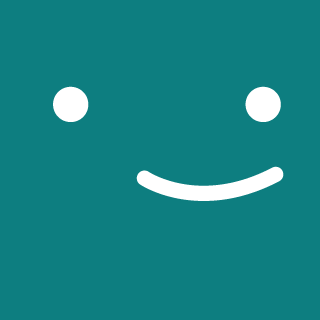6 min to read Java
Java String Class
문자열 다루기
Quick Overview
- Java String Class는
java.util패키지에 담겨있다. - 문자열 집합이며,
primitivedata type이 아닌객체(Object)이다. - String 객체는
operator overloading을 제공하는 유일한 class이다.
('+'operator로 두 String 객체를 연결할 수 있다) - String 객체는
immutable이다. - String 객체들은
String Pool이라는 heap space의 한 부분에 저장된다. - String은 본질적으로 serializable하다. Serializable interface를 구현한다.
- 또 다른, String class에 의해 구현된 interface로 Comparable, CharSequence 등이 있다.
Create String
-
Double Quotes:
간단하고, 선호되는 방법. String 객체는String Pool에 저장된다.
e.g.String s1 = "Hello"; -
new operator:
Heap Memory에 저장되며, String Pool의 이점을 취하지 못함.
e.g.String s2 = new String("Hello");

Immutability의 이점
- 불변성에 의해
String Pool이 가능하다. 즉,Memory와performance의 이점을 가진다. - 값을 바꿀 수 없으므로 더 안전하다.
- Thread Safety
class loading시에도 인수로 전달된 문자열 값을 변경할 수 없기때문에 안전하다.
단점
불변성에 의한 String Pool 사용으로 메모리와 퍼포먼스에서 이점을 가져가지만
또한 그 불변성 때문에 String을 조작할 때 많은 메모리와 비효율적 운영을 야기한다.
그래서, String을 조작을 위한 class로 StringBuffer와 StringBuilder가 존재한다.
두 class들은 유사한데 StringBuffer는 synchronized하고
StringBuilder는 그렇지 않다는게 차이가 있다.
중요한 Methods 몇가지
1. 문자열 연결
<String> + <String>concat()
String str0 = "Hello" + "World!";
String str1 = "Hello".concat("World!");
System.out.println(str0.equals(str1));
--------------------------------------
Output:
true
2. index로 문자 조회
charAt()
char ch = "012345".charAt(4);
System.out.println(ch);
-------------------------------------
Output:
4
3. 문자로 index 조회 (charAt()과 반대)
indexOf()lastIndexOf()
int index0 = "Hello World".indexOf("l");
int index1 = "Hello World".lastindexOf("l");
System.out.println(index0);
System.out.println(index1);
---------------------------------------------
Output:
2
9
4. 문자 치환
replace()
String str0 = "Hello World!".replace("l", "L");
String str1 = "Hello World!".replaceFirst("l", "L");
System.out.println(str0);
System.out.println(str1);
----------------------------------------------
Output:
HeLLo WorLd!
HeLlo World!
5. 여러 문자 치환
substring()
String str = "01234556789".substring(2, 5);
System.out.println(str);
---------------------------------------------
Output:
234
6. 대, 소문자 변경
toLowerCase()toUpperCase()
String str0 = "Hello World!".toLowerCase();
String str1 = "Hello World!".toUpperCase();
System.out.println(str0);
System.out.println(str1);
--------------------------------------------
Output:
hello world!
HELLO WORLD!
7. 공백 제거
trim()
String str = " Hello World! ".trim();
System.out.println(str);
--------------------------------------------------
Output:
Hello World!
8. 문자열 나누기
split()
String[] str_array0 = "Hello World".split(" ");
String[] str_array1 = "Hello World".split("");
for (String str: str_array0) {
System.out.println(str);
}
for (String str: str_array1) {
System.out.println(str);
}
--------------------------------------------------
Output:
Hello
World
H
e
l
l
o
W
o
r
l
d
9. 시작, 끝 문자 확인
startsWith()endsWith()
String str = "Hello World!";
boolean isTrue0 = str.startsWith("Hell");
boolean isTrue1 = str.endsWith("orld!");
System.out.println(isTrue0);
System.out.println(isTrue1);
------------------------------------------
Output:
true
true
10. 문자열 비교
equals()
참고) Difference between ‘==’ and equals()
primitive type: int, float, double, byte, long 등…
CBV(Call By Value), 값에 의한 호출
reference type: Array, class 등…
CBR(Call By Reference), 참조에 의한 호출
’==’는 주소값을 비교
String a = "abc";
String b = "abc";
String c = new String("abc");
System.out.println(System.identityHashCode(a));
System.out.println(System.identityHashCode(b));
System.out.println(System.identityHashCode(c));
System.out.println(a.equals(b));
System.out.println(a.equals(c));
System.out.println(a==b);
System.out.println(a==c);
-----------------------------------------------
Output:
2001112025 (임의값)
2001112025 (임의값)
1919900000 (임의값)
true
true
true
false
11. 특정 문자열 포함관계 확인
contains()
boolean isContain = "Hello World".contains("Worl");
System.out.println(siContain);
----------------------------------------------------
Output:
true